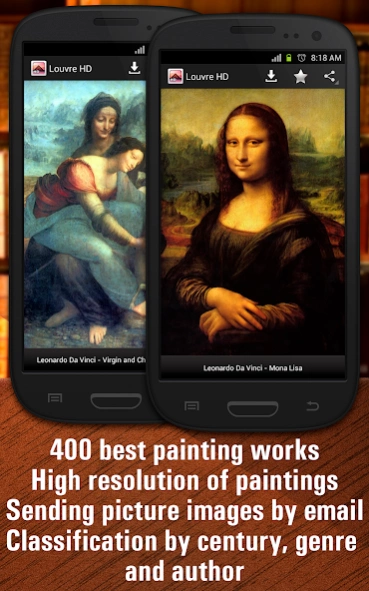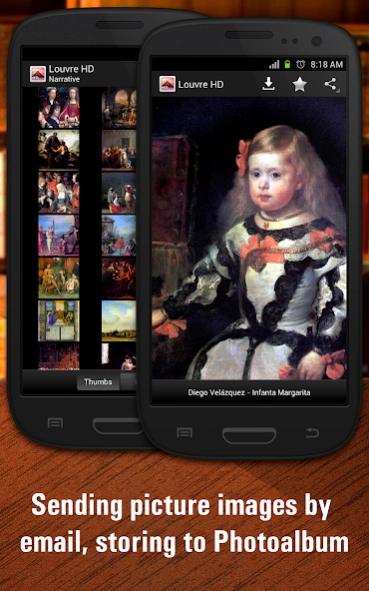Louvre 1.4.1
Continue to app
Free Version
Publisher Description
Louvre - Сollection of 2300 paintings of the Louvre Museum
The application contains a collection of 2300 paintings of the Louvre Museum. Here you will find the works of Raphael, Rembrandt, Da Vinci, Veronese, Delacroix and many other eminent masters of painting.
The application includes the best-known paintings of the museum, such as:
- "Mona Lisa" by Leonardo da Vinci
- “The Coronation of Napoleon I” by Jacques-Louis David
- "Marriage in Cana" by Veronese
- "The Lacemaker" by Vermeer
Our application will not only help you to become a more educated person, but also will provide you a unique opportunity to walk through a sort of virtual museum and to enjoy the masterpieces of world painting. Enjoy your viewing!
KEY FEATURES
- 2300 paintings of more than 800 masters of painting
- Separation of paintings by genres and authors
- Download of paintings in high resolution
- Access to HD versions of paintings
- Publication of paintings on Facebook
- Convenient search for paintings
- Adding paintings to My favorites
- Download paintings for the offline viewing
- Zoom of Paintings
About Louvre
Louvre is a free app for Android published in the Recreation list of apps, part of Home & Hobby.
The company that develops Louvre is Macsoftex Company. The latest version released by its developer is 1.4.1.
To install Louvre on your Android device, just click the green Continue To App button above to start the installation process. The app is listed on our website since 2021-08-05 and was downloaded 2 times. We have already checked if the download link is safe, however for your own protection we recommend that you scan the downloaded app with your antivirus. Your antivirus may detect the Louvre as malware as malware if the download link to com.macsoftex.louvrefree is broken.
How to install Louvre on your Android device:
- Click on the Continue To App button on our website. This will redirect you to Google Play.
- Once the Louvre is shown in the Google Play listing of your Android device, you can start its download and installation. Tap on the Install button located below the search bar and to the right of the app icon.
- A pop-up window with the permissions required by Louvre will be shown. Click on Accept to continue the process.
- Louvre will be downloaded onto your device, displaying a progress. Once the download completes, the installation will start and you'll get a notification after the installation is finished.